How to change your mailing address
All users with a registered vafb.com account can change their mailing address one of two ways.
- At the policy-level on the Account screen after logging into My Account
- On the Profile screen after logging into My Account
Change mailing address at the policy-level
This is a good option if you only need to adjust the mailing address for one policy or specific policies.
- Log in to your vafb.com account
- The account screen will display the policies associated with your account. Select Policy Actions > Change Mailing Address
- Complete the Change Mailing Address form and select the policy or policies you would like to apply the address change to.
- Review your changes and Submit the change
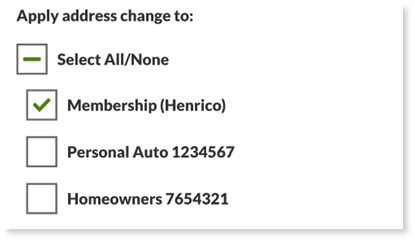
Your policy change will be processed within 1-2 business days
Change mailing address from your Profile
This is a good option if you are not a policyholder, although you can request the change for your policies here as well.
- Log in to your vafb.com account.
- Once logged in, select Profile
- Select Edit next to your Membership Address
- Complete the Change Mailing Address form, and select the items you would like to apply the address change to.
- Review your changes and Submit the change.
Your policy change will be processed within 1-2 business days